To create a RadioButtonList control do the following:
1. Select the "RadioButtonList" control under the "Standard" control in the "Toolbox" pane on the left.
2. Drag the RadioButtonList control to a design surface
3. In the source code of the .aspx page make sure "AutoPostBack" is set to true, the source code should look like this
<asp:RadioButtonList ID="RadioButtonList1" runat="server"
AutoPostBack="true">
</asp:RadioButtonList>
4. Create a connection string in the Web.Config file
<connectionStrings>5. Create a new folder in your project call "BusinessObjects" then add a .cs file call "Category.cs"
<add name="NorthwindConnectionString" connectionString="Data Source=(local);
Initial Catalog=Northwind;Integrated Security=True"
providerName="System.Data.SqlClient"/>
</connectionStrings>
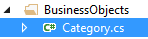
6. In the "Category.cs" file type in the following code
using System;
using System.Collections.Generic;
using System.Linq;
using System.Web;
namespace BusinessObjects
{
public class Category
{
private int _categoryID;
private string _categoryName;
public Category(int Id, string Name)
{
this._categoryID = Id;
this._categoryName = Name;
}
public int CategoryID
{
get { return this._categoryID; }
set { this._categoryID = value; }
}
public string CategoryName
{
get { return this._categoryName; }
set { this._categoryName = value; }
}
}
}
7. In the code behind page(.cs) page of the .aspx page, type in the following lines at the top to use the following libraries
using System.Web.Configuration;8. Create a new method call BindCategoriesRadioButtonListObjects() that returns void
using System.Data.SqlClient;
using System.Data;
using BusinessObjects;
protected void BindCategoriesRadioButtonListObjects()
{
DataTable dtCategories = new DataTable();
string connectString = WebConfigurationManager.ConnectionStrings["NorthwindConnectionString"].ConnectionString;
Listcategories = new List ();
using (SqlConnection conn = new SqlConnection(connectString))
{
SqlCommand cmd = new SqlCommand("SELECT CategoryID,CategoryName FROM Categories", conn);
conn.Open();
SqlDataAdapter adapter = new SqlDataAdapter(cmd);
adapter.Fill(dtCategories);
foreach (DataRow row in dtCategories.Rows)
{
categories.Add(new Category(Convert.ToInt32(row["CategoryID"].ToString()), row["CategoryName"].ToString()));
}
//used to set the RadioButtonList1.DataSource to categories list of objects
RadioButtonList1.DataSource = categories;
RadioButtonList1.DataTextField = "CategoryName";
RadioButtonList1.DataValueField = "CategoryID";
RadioButtonList1.DataBind();
}
}


No comments:
Post a Comment