Below are the directions on how to use the Entity objects in our web pages.
1. Create "Default.aspx" page in the "Northwind" web project.
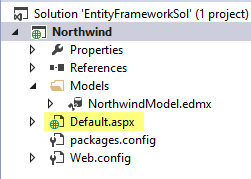
2. Add a GridView control to the page.
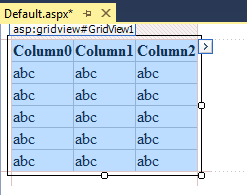
3. In the "Default.aspx.cs" file add the following using statement
using Northwind.Models;Northwind.Models is the namespace of models that we just created.
4. Then in the Page_Load method write the following code.
protected void Page_Load(object sender, EventArgs e)
{
using(NorthwindEntities nwctx = new NorthwindEntities())
{
var query = from prod in nwctx.Products
select prod;
GridView1.DataSource = query.ToList();
GridView1.DataBind();
}
}
The code above creates a new instance of the NorthwindEntities database context. We use create it inside the "using" statement because the advantage of using the "using" statement is that the object will be automatically disposed of when it's not needed. It's good to use the "using" statement with resources related objects.
After we assign the new NorthwindEntities object to the variable "nwctx" we use LINQ to query select all the "Products" Entity objects in the "Products" DbSet. If you look inside the code file "NorthwindModel.Context.cs" file you will see that when you create the "NorthwindEntities" object you are creating an instance of this class, and it will give you to the DbSet of all the objects in the model. DbSet gives you a collection of all the entity objects so that you can work with it. Below is the code inside the "NorthwindModel.Context.cs" file
namespace Northwind.Models
{
using System;
using System.Data.Entity;
using System.Data.Entity.Infrastructure;
public partial class NorthwindEntities : DbContext
{
public NorthwindEntities()
: base("name=NorthwindEntities")
{
}
protected override void OnModelCreating(DbModelBuilder modelBuilder)
{
throw new UnintentionalCodeFirstException();
}
public virtual DbSetCategories { get; set; }
public virtual DbSetCustomerDemographics { get; set; }
public virtual DbSetCustomers { get; set; }
public virtual DbSetEmployees { get; set; }
public virtual DbSetOrder_Details { get; set; }
public virtual DbSetOrders { get; set; }
public virtual DbSetProducts { get; set; }
public virtual DbSetRegions { get; set; }
public virtual DbSetShippers { get; set; }
public virtual DbSetSuppliers { get; set; }
public virtual DbSetTerritories { get; set; }
}
}
5. Once we get the list of "Products" from our LINQ query we bind our result to the GridView on our "Default.aspx" page. It's important that you call the .ToList(); method on the LINQ query, or the "Default.aspx" page will throw an error. What the .ToList() method does is that it converts the LINQ query to return a list of objects. So you are actually binding the GridView control to a list of objects. After you have define the datasource for the GridView you just call the DataBind() method to bind the list of "Products" to the GridView.
GridView1.DataSource = query.ToList();
GridView1.DataBind();
6. If you click Ctrl+F5 to run the Default.apsx page you will see that GridView has been populated with the records in the Northwind database.
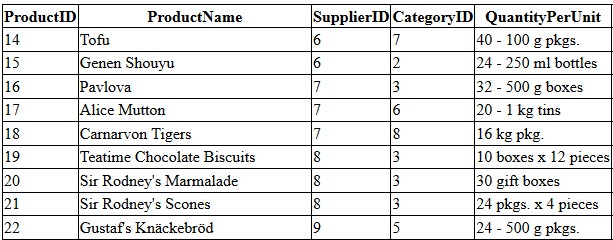
So you just got yourself a data access layer with the Entity Framework without much effort on your part. Because Entity Framework maps your database to objects it works well with other ASP.NET and Microsoft technologies such as MVC and WCF, because you are just dealing with objects not the underlying database. You don't have to worry about creating the database the connections or none of the complexity, it's all been encapsulated with the DbContext class.
Blogs in the Entity Framework Series:
- Installing Entity Framework 6.1.1 With NuGet
- Creating Entity Model From an Existing Database Entity Framework 6.1.1
- Using the Entity Framework Objects In ASP.NET Project
- Entity Framework (Database First) Part 4: Using the LINQ and Projection To SELECT Columns From Entities
No comments:
Post a Comment