Step-By-Step:
1. Log into blogger.com with your Google account, you will be logged into the Blogger dashboard
2. In the dashboard there will be button that says "New Blog", click on the button
3. The "Create a new blog" window will appear, type in the "Title" and the "Address" for your blog as you type the address blogger will show you what the final URL will look like.
4. Choose a template for your blog, and then click on the "Create blog!" button.
5. Your new blog will be created in your dashboard.
6. Type in the browser URL bar your new blog's URL in this case it's techjunkiesandbox.blogspot.com


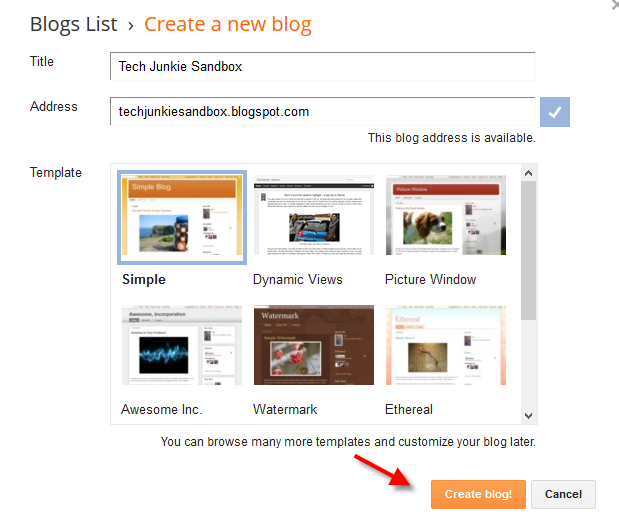

No comments:
Post a Comment